So, there you have it; my blog has a new look. Now I want to share a few tips.
1.) Use smilebox to get some free digital scrapbook pages. It is such a cool program. I used it to make my new header. If you're interested, just click here to visit their site.
2.) Insert your own personalized signature at the end of each post. They are really cute and give your blog a unique feel. I made several before settling on the one on the bottom of this post. To make your own, click here. Once you get the HTML code, go under Settings > Formatting > Post Format. Then, it will be added automatically to all of your new posts.
3.) Get a fee version of photoshop. Alright, that one was too good to be true, but you can get almost the exact same program under a different name: Gimp. If you don't have photoshop, you should definitely look into trying out gimp. It's free! What harm could it do? Just click here to visit their site.
4.) Insert a post separator like mine with the birds. It can give any blog a little pizzaz! To learn how, click here. I chose to use my own separator image, but they have some on their site to choose from as well.
5.) Add a "Recent Comments" widget on the side of your blog. Why? Because it supposedly increases comments by 70%, and let's face it we all love comments! I named mine "The Buzz" in an attempt at originality. haha. To get yours, click here.
Well, I guess that's all the tips I have for now. Happy Holidays Everyone!!

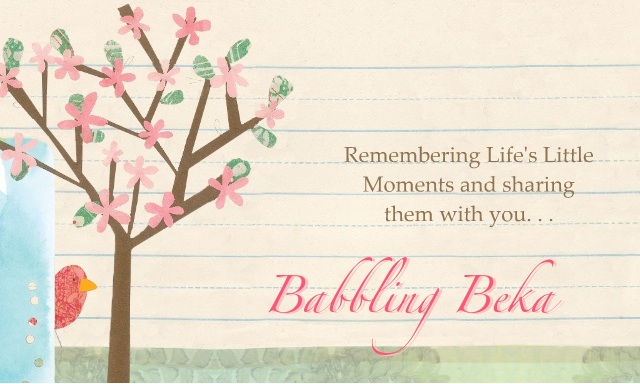

Hello Beka! It is so nice to meet you! Thanks for the tips. Your blog is very pretty. We love comments too. We feel that blogging has been one of the most rewarding experiences of our lives. We've made so many friends. Have a very nice Thanksgiving!
ReplyDeleteTwyla